Getting Started
Before you begin implementing your Platform Connector, you must complete a few steps to get set up.
Create an account
To create an account in Bold Account Center, complete the following steps.
- On the Bold Account Center login page, click Get started.
- Select Create a new organization of your own.
- Complete the Name, Organization, Email, and Password fields. In this case, Organization usually refers to your company's name. This value is used to identify the stores associated with your account.
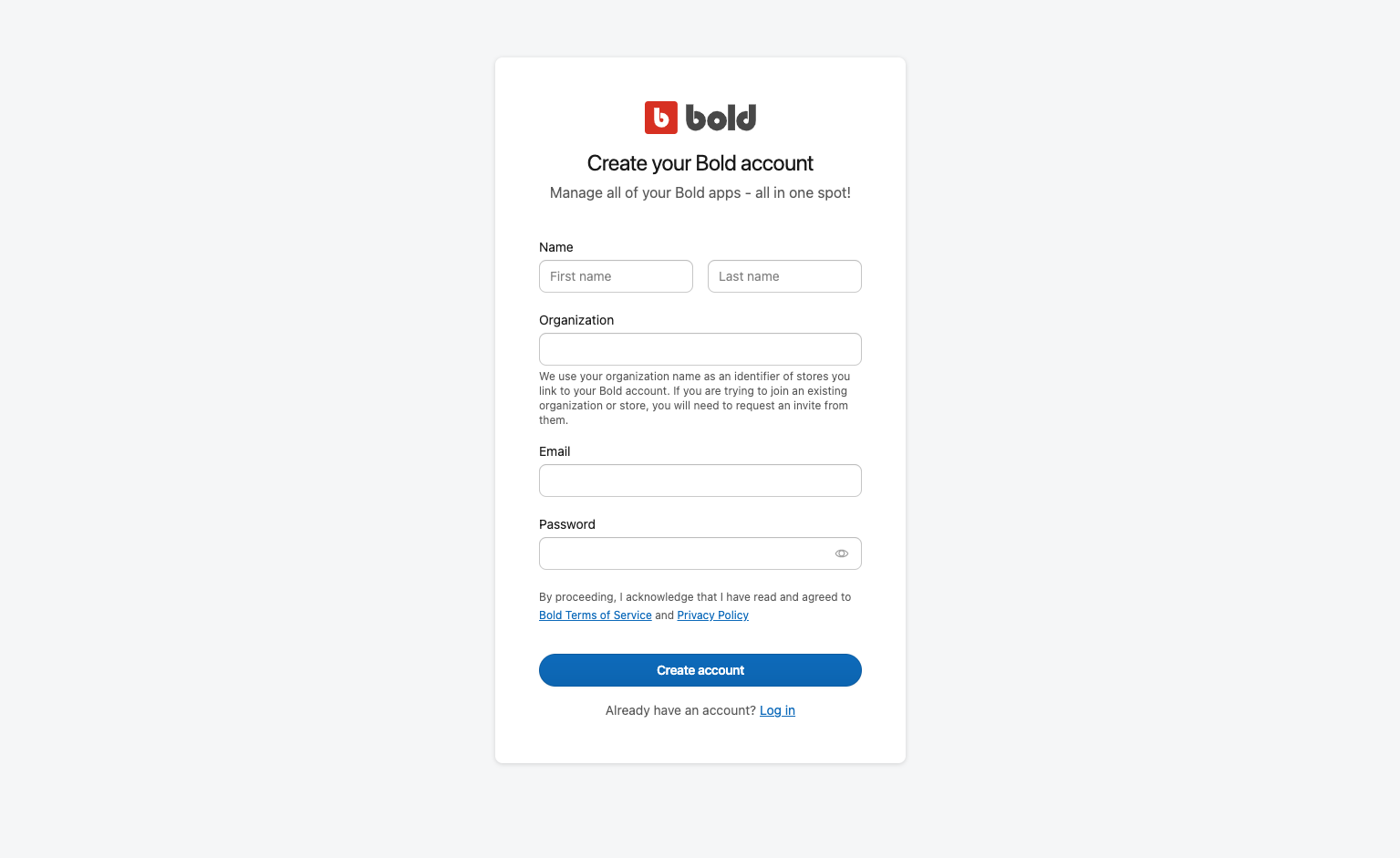
- Click Create Account. You will be redirected to a new screen where you can add your first store.
- From the Platform drop-down menu, select the Custom option, and enter your Store URL. Click Add store.
- In the pop-up dialog, you can invite new users to your organization or go to Launchpad, where you can manage your store.
Create an API access token
Once your store appears in the Bold Account Center, you can log in and create your API credentials. Complete the steps in the Quick Start to create and retrieve both your API access token and shared secret.
When prompted to select access scopes for the API access token, select the following:
| Category | Scope | Permissions |
|---|---|---|
| Core | Products | Read & Write |
| Core | Customers | Read & Write |
| Core | Orders | Read & Write |
| Core | Connector Destinations | Read & Write |